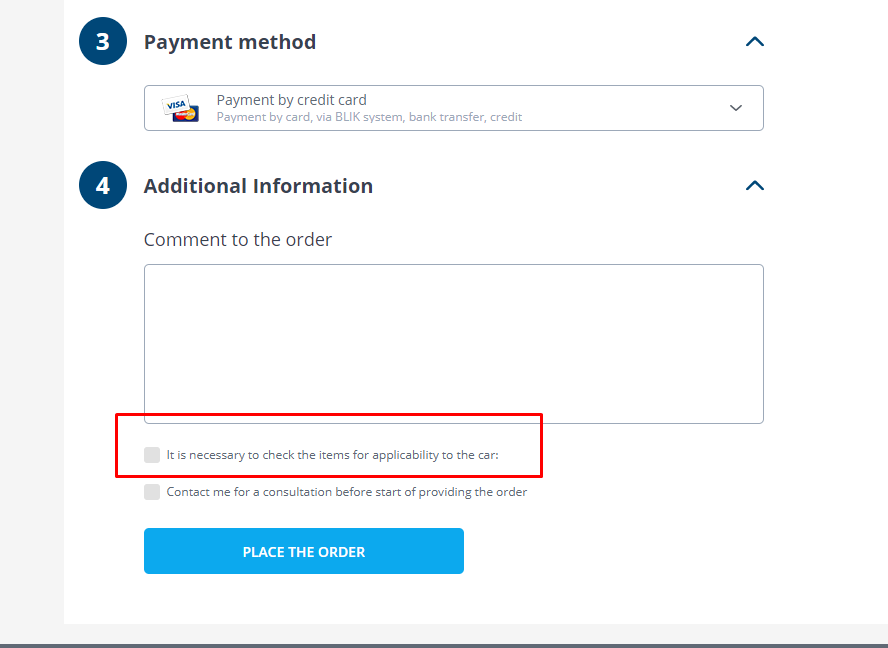Search In catalogs
Select a Catalog
You can use any auto parts catalogs to find your part number. Catalogs are available online, via the Internet on various websites and offline - in PDF, Excel, etc.
You can use ORIGINAL CATALOGS or UNIVERSAL GENERAL CATALOG (general universal catalogs) on our website 2407.PL
- ORIGINAL CATALOGS. Warning! Working with Original catalogs is possible only for registered users who are logged in to the website with their login and password.
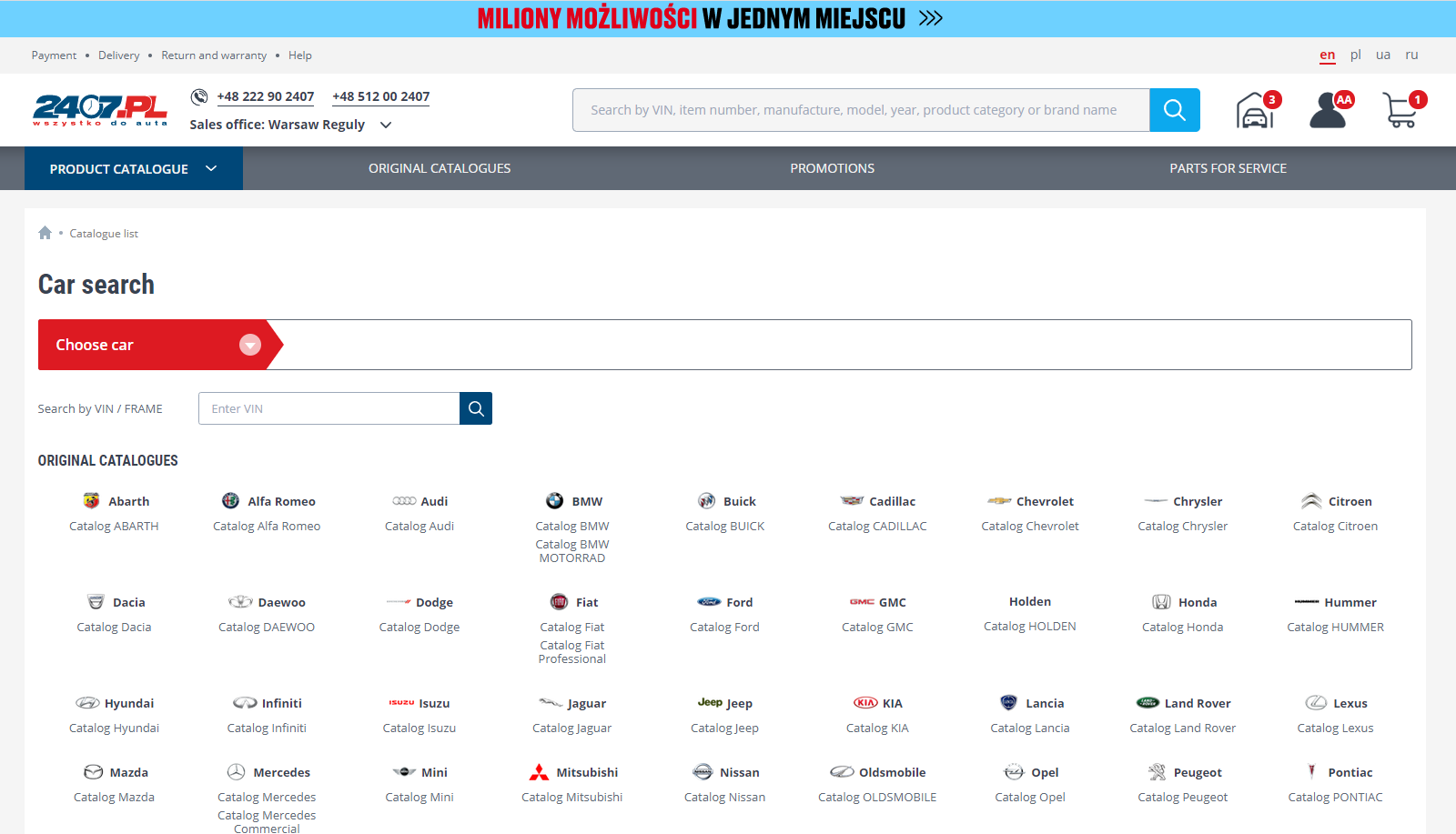
The search is possible using the VIN code or the FRAME car number.
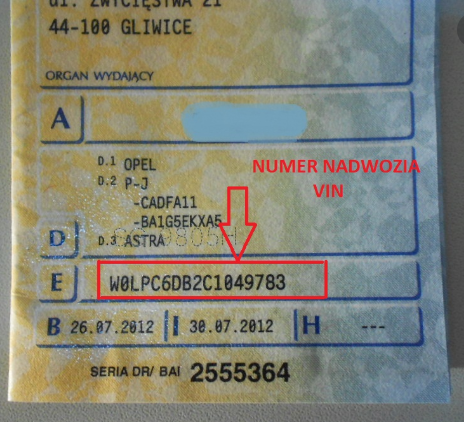
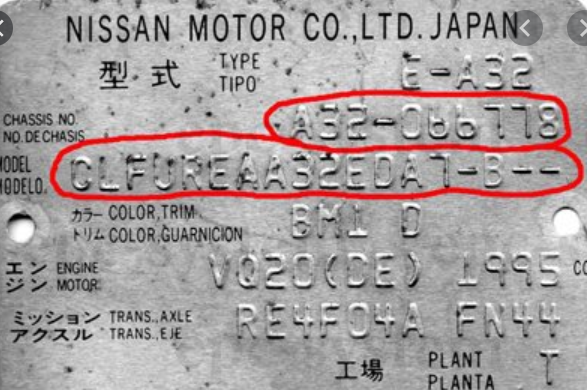
You can enter VIN code or FRAME number directly in the main search field of our website
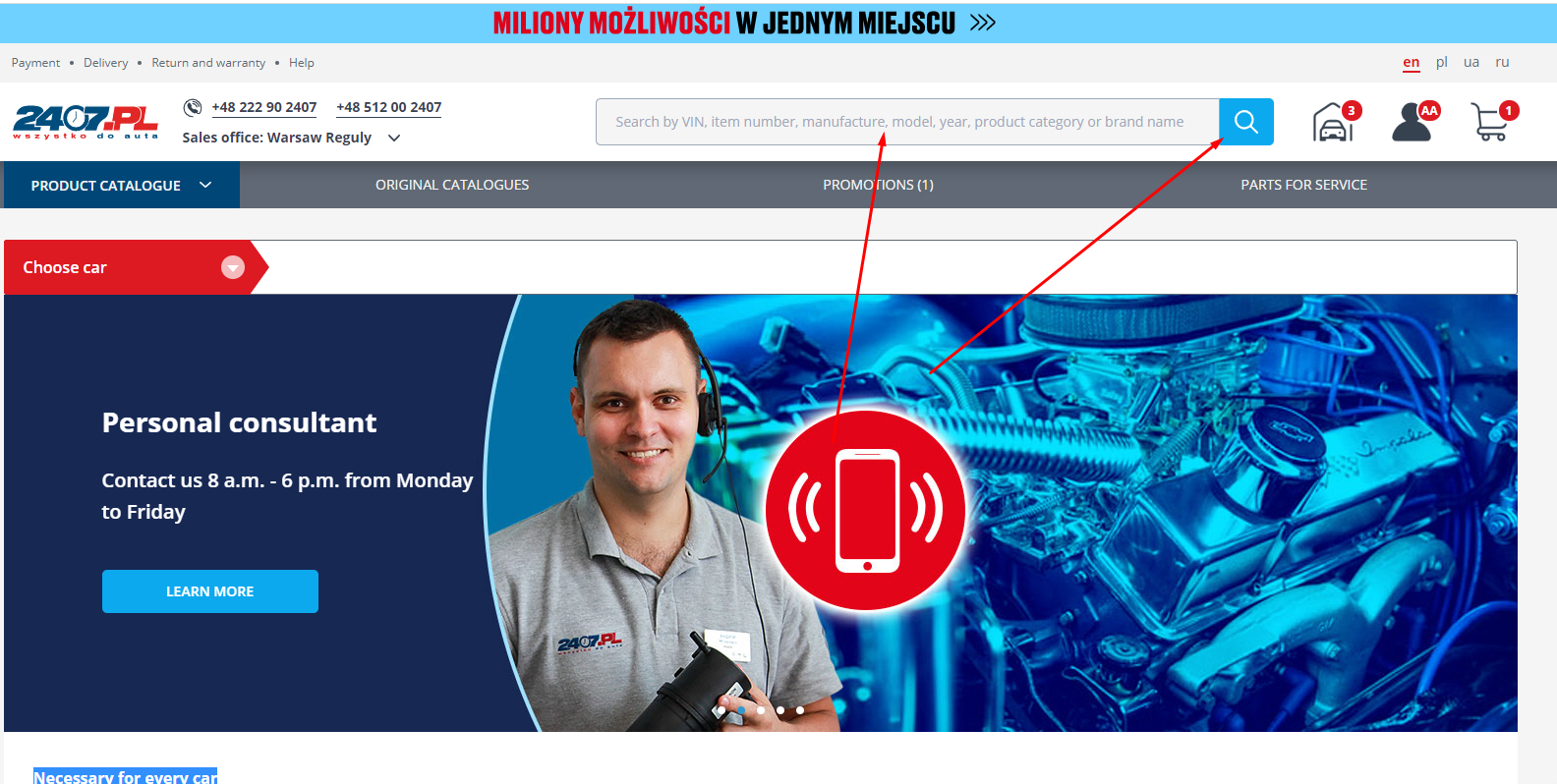
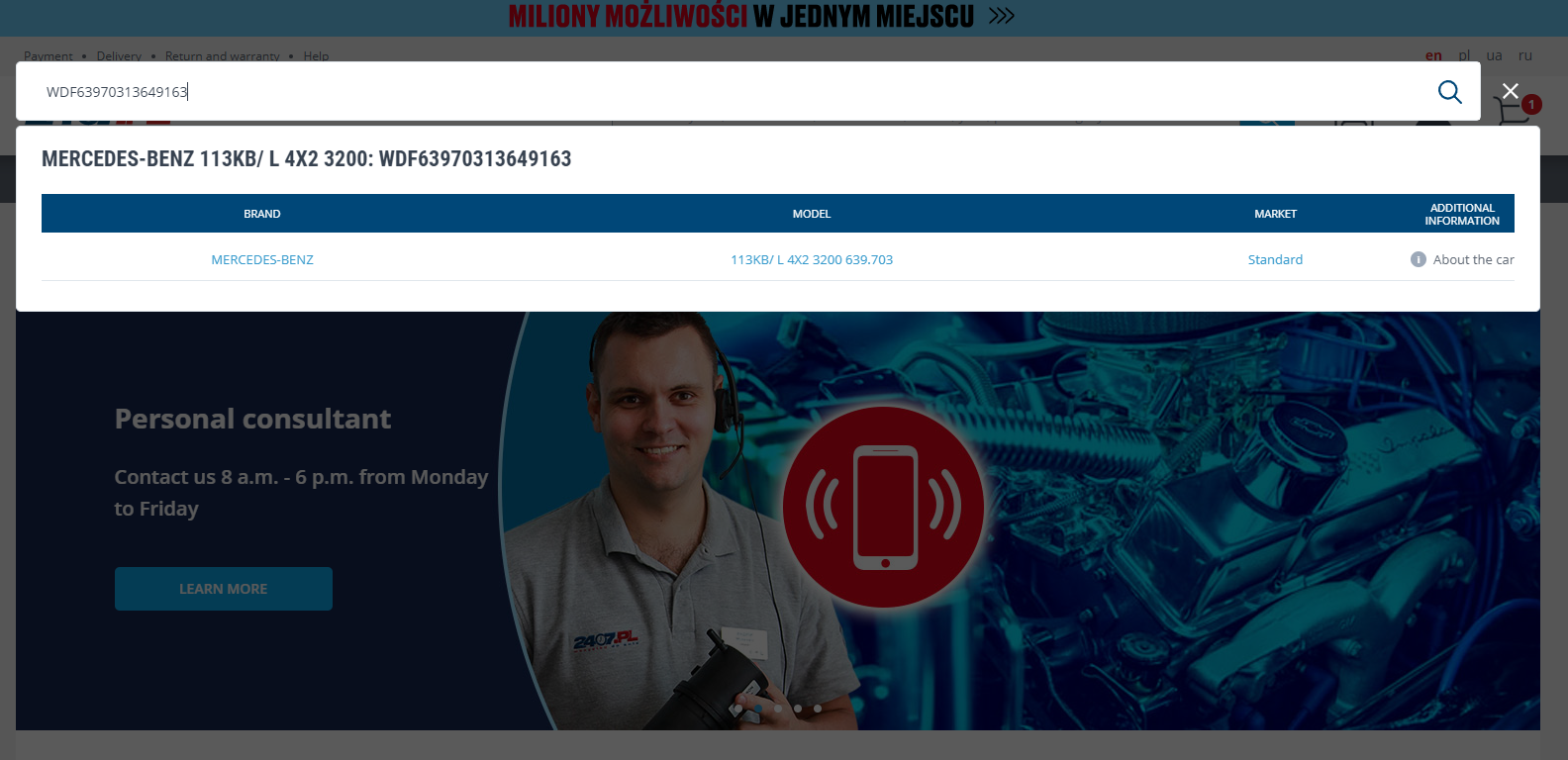
You can also enter the VIN code or FRAME number in the search field on the subpage ORIGINAL CATALOGS.

It is also possible to search by selecting the Car Brand as shown below.
Some Brands may have several catalogs, for example BMW
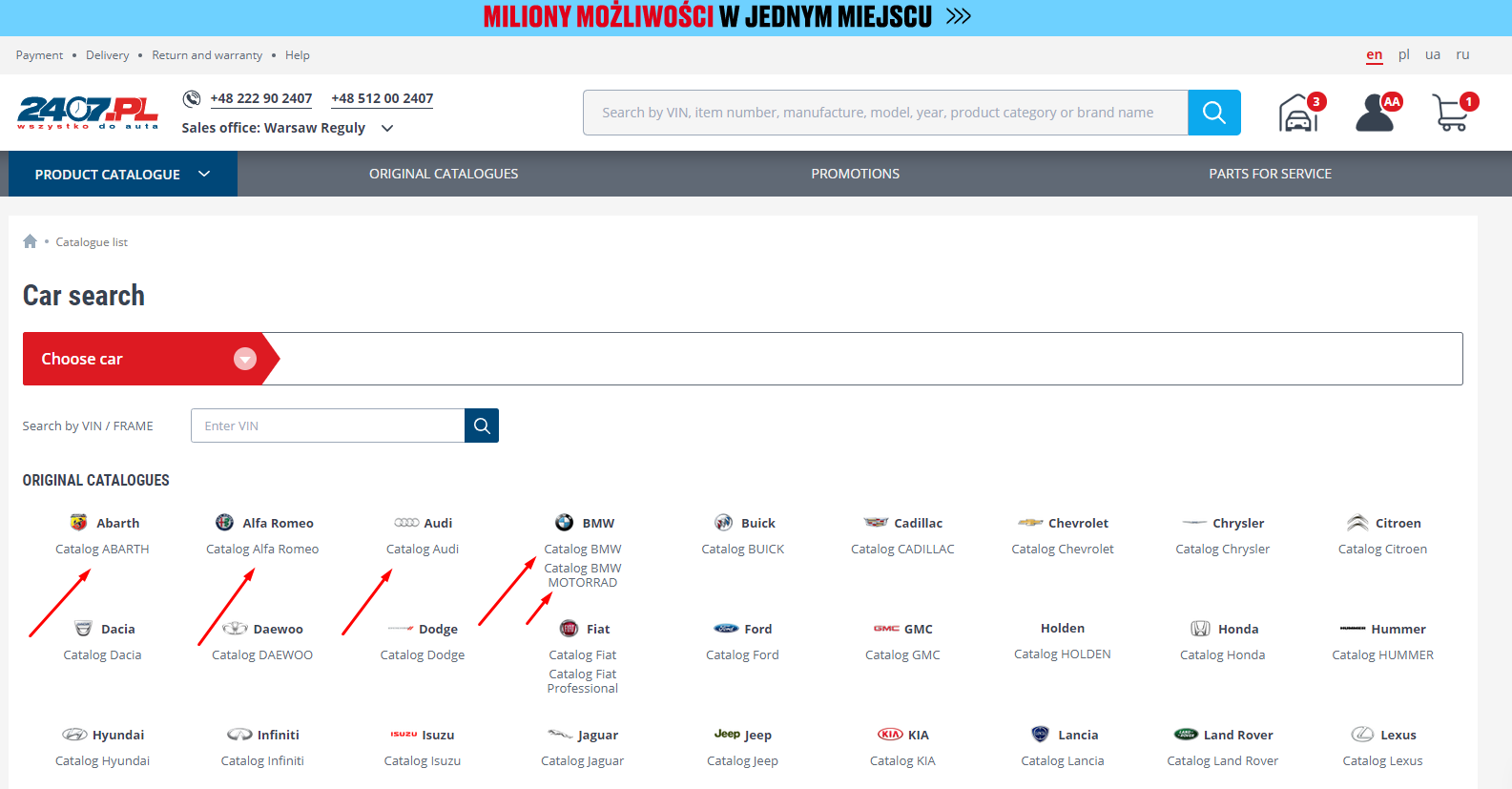
Next select the Model and Modification of the car.
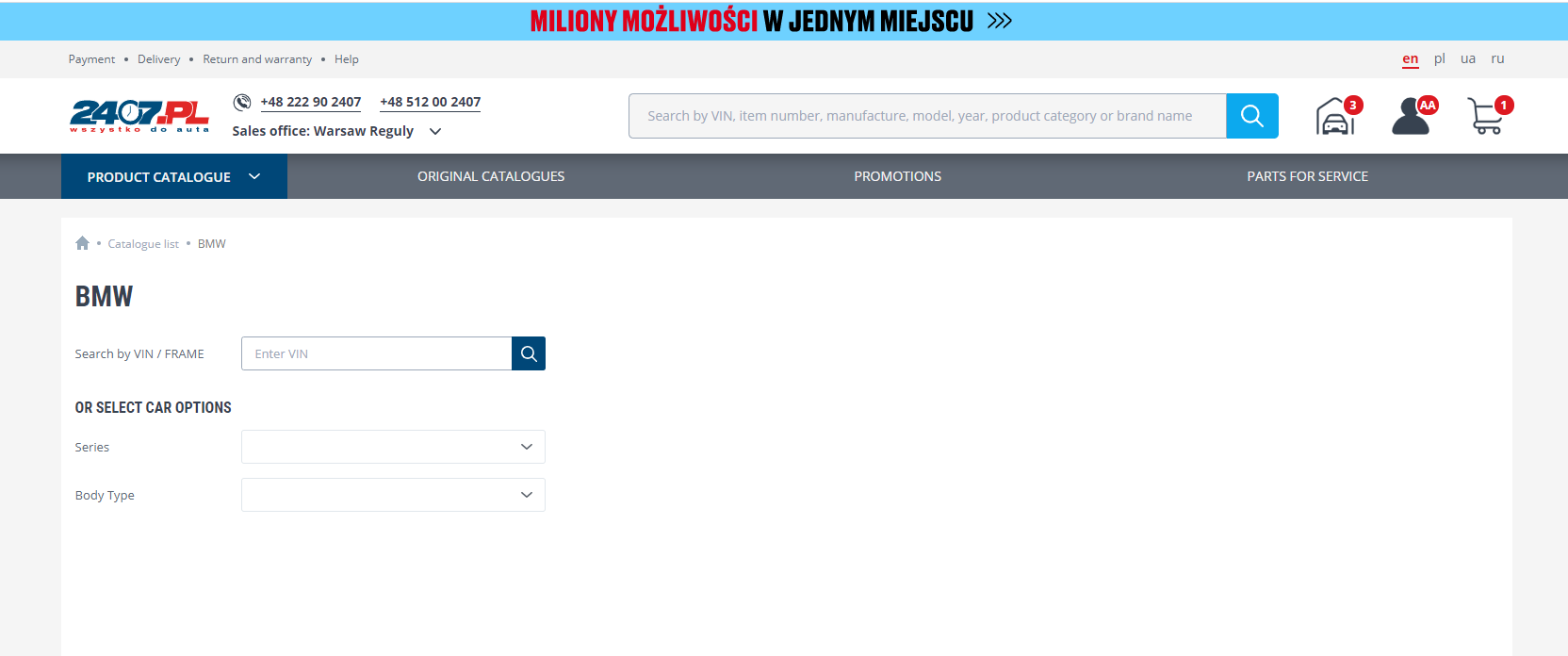
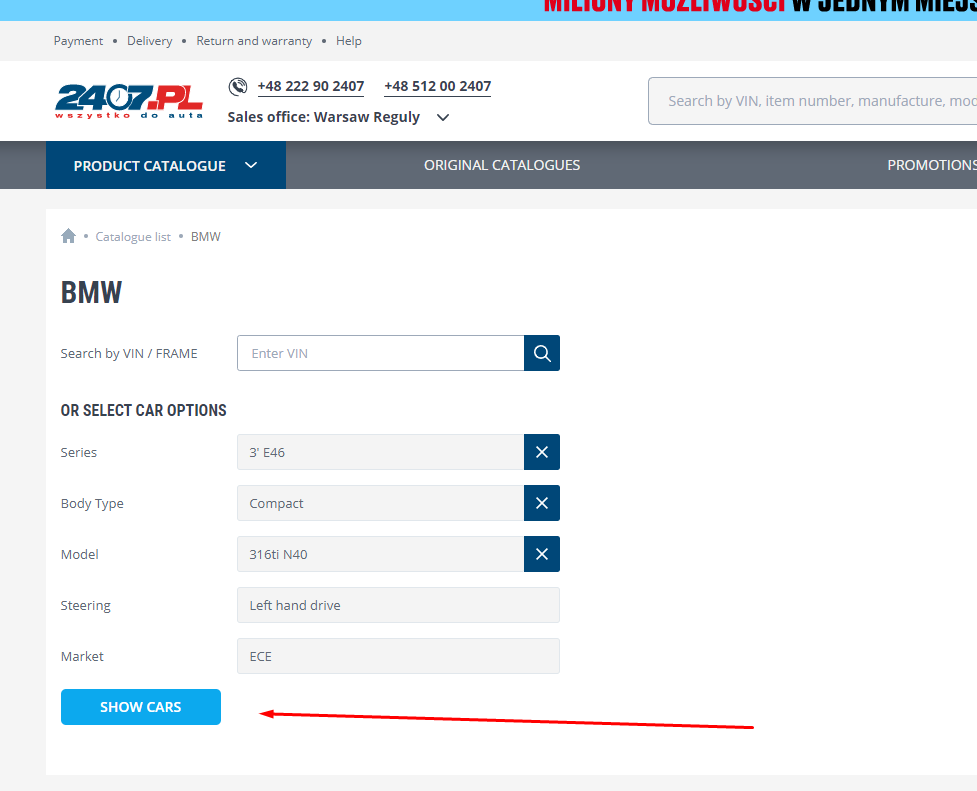
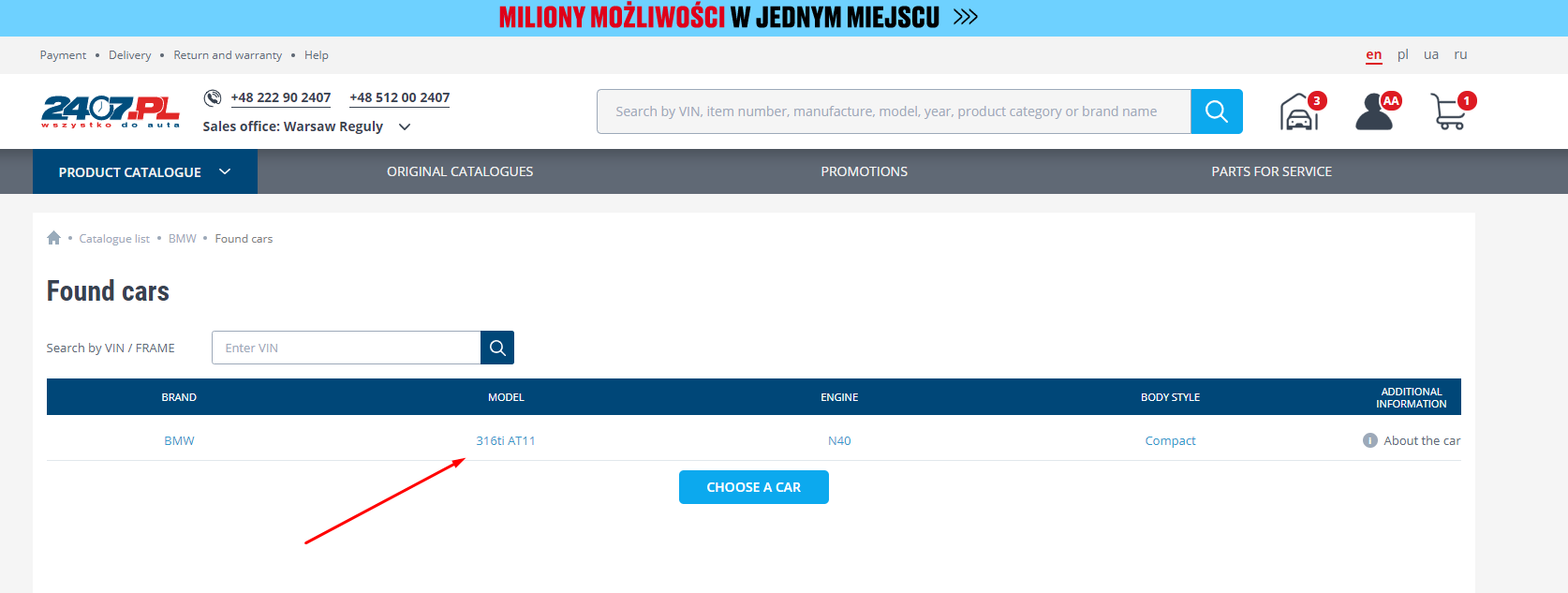
In the catalog of your car, you can select various search options in groups or in photos.
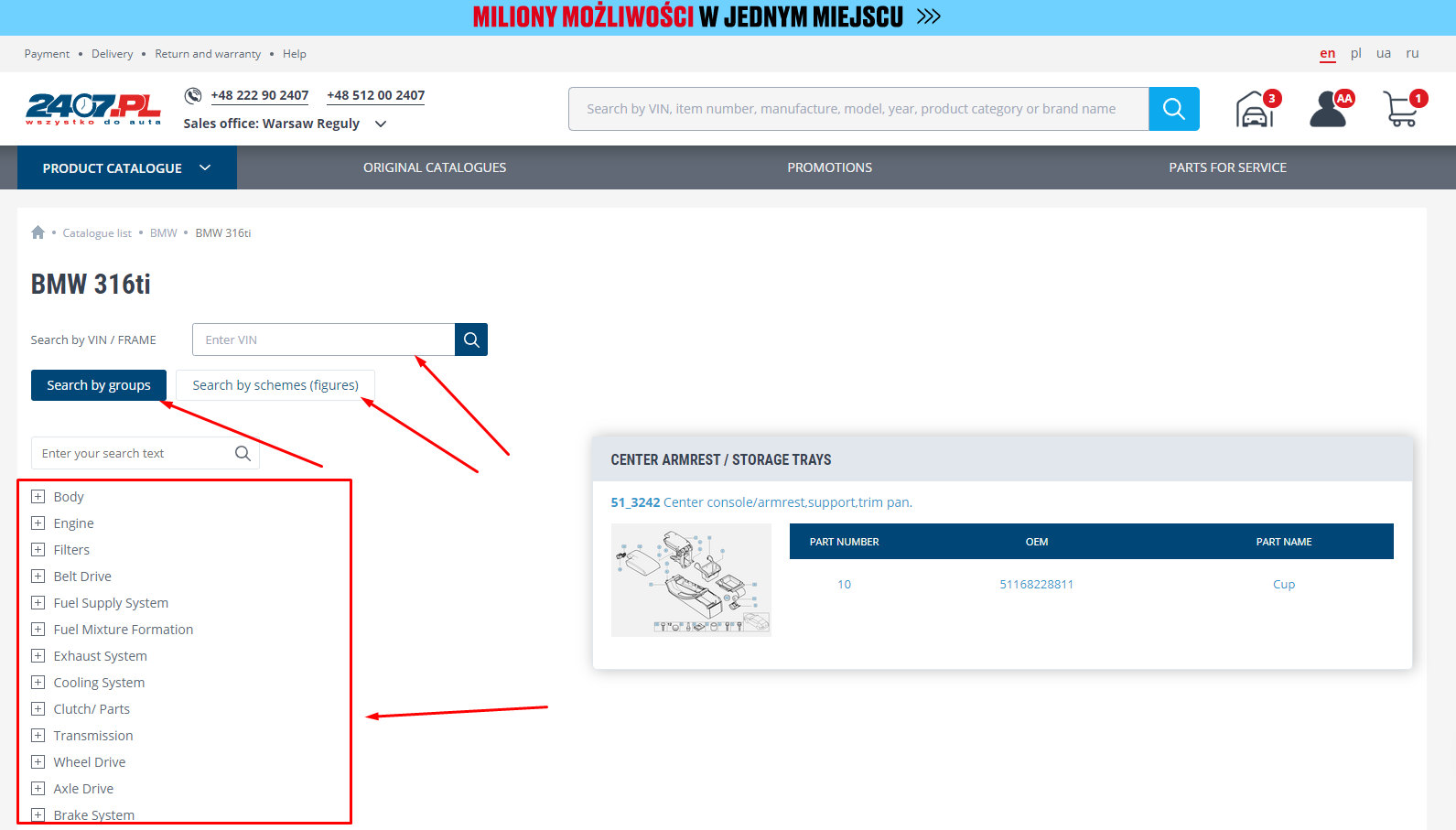
You can search by keywords
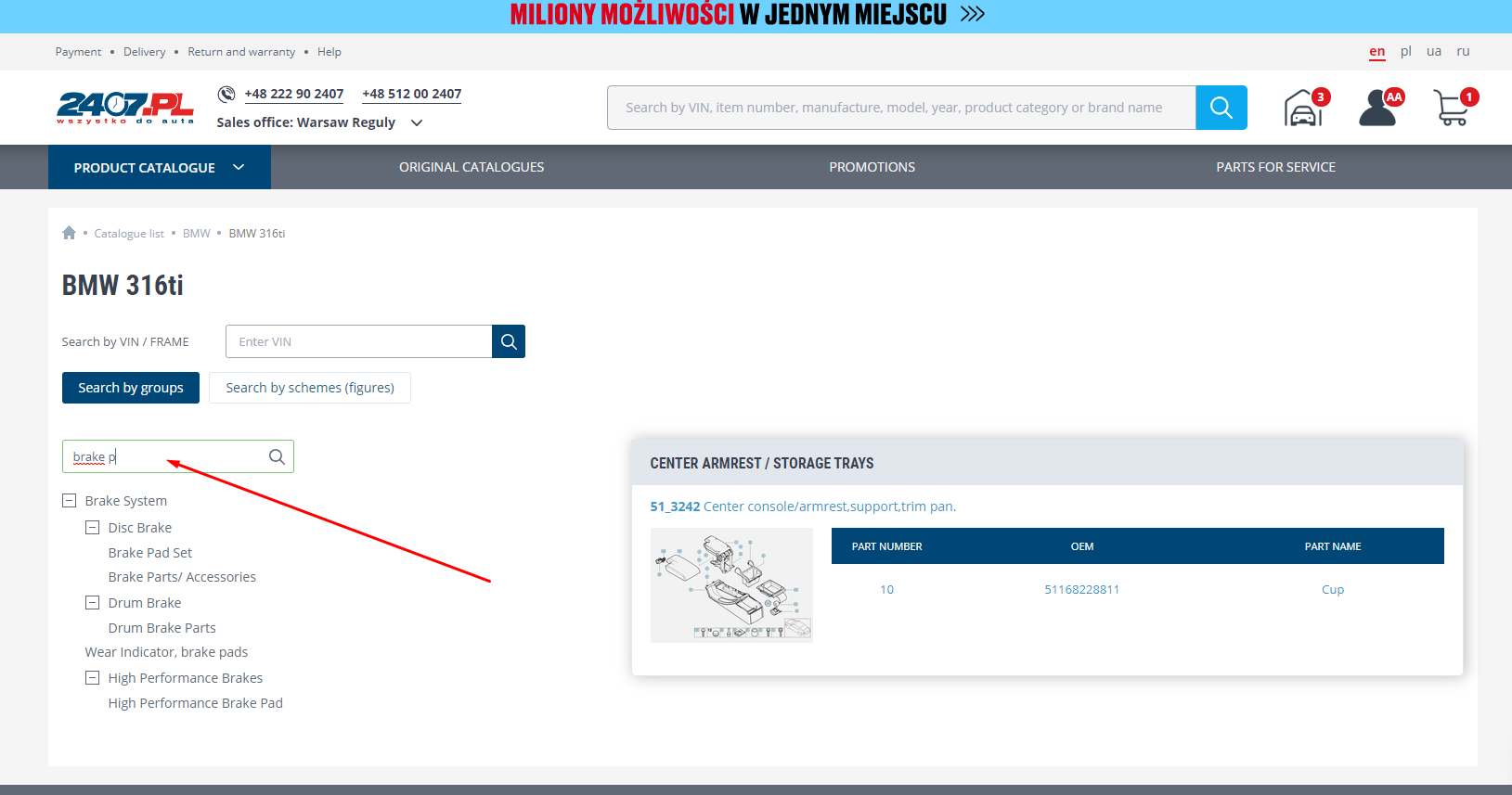
Go to the detailed diagrams to see all options

After selecting the required spare part, click on its number (article)
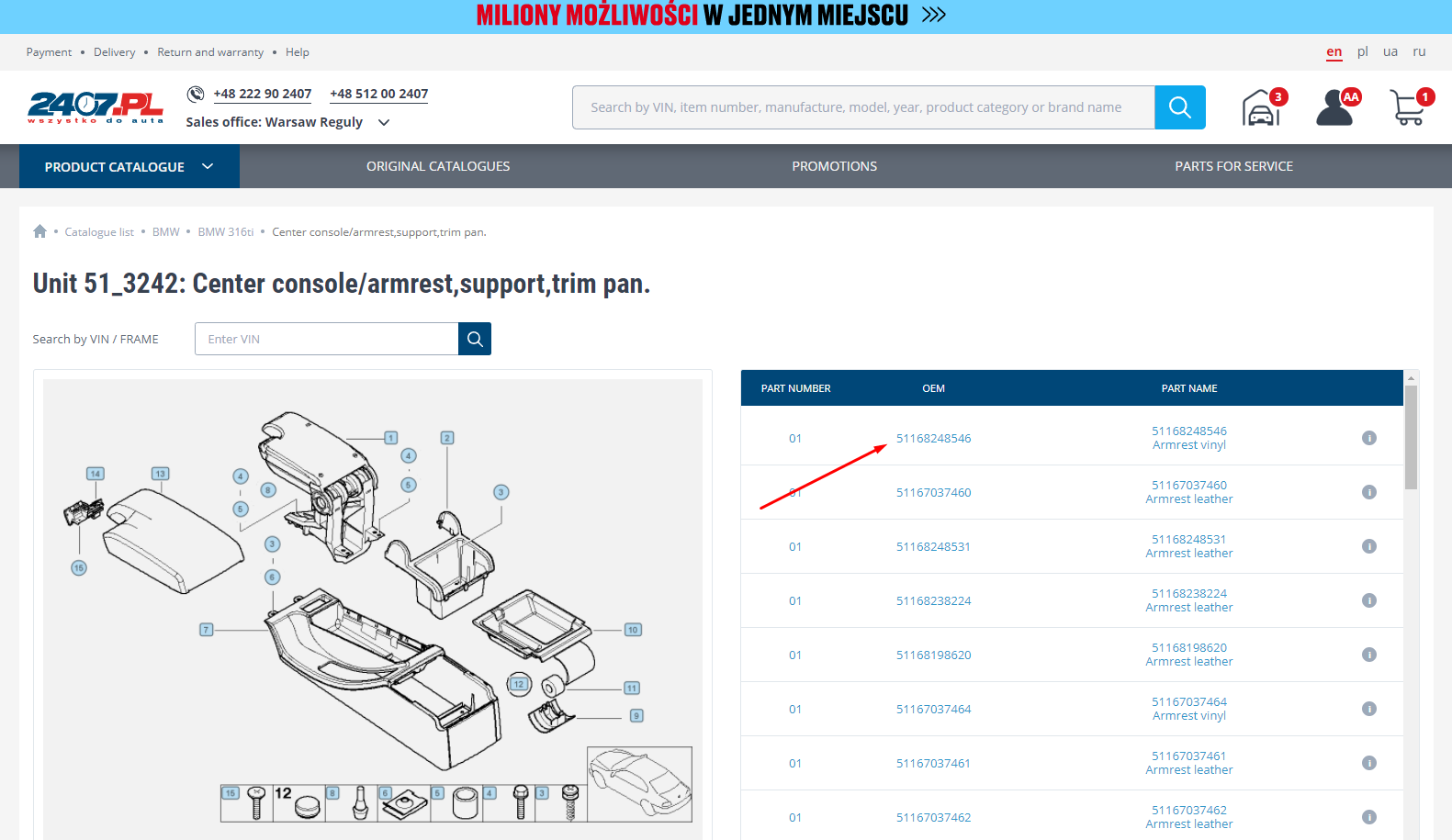
Then you will see the search results for a specific spare part, delivery date and price as the original part and all possible replacements
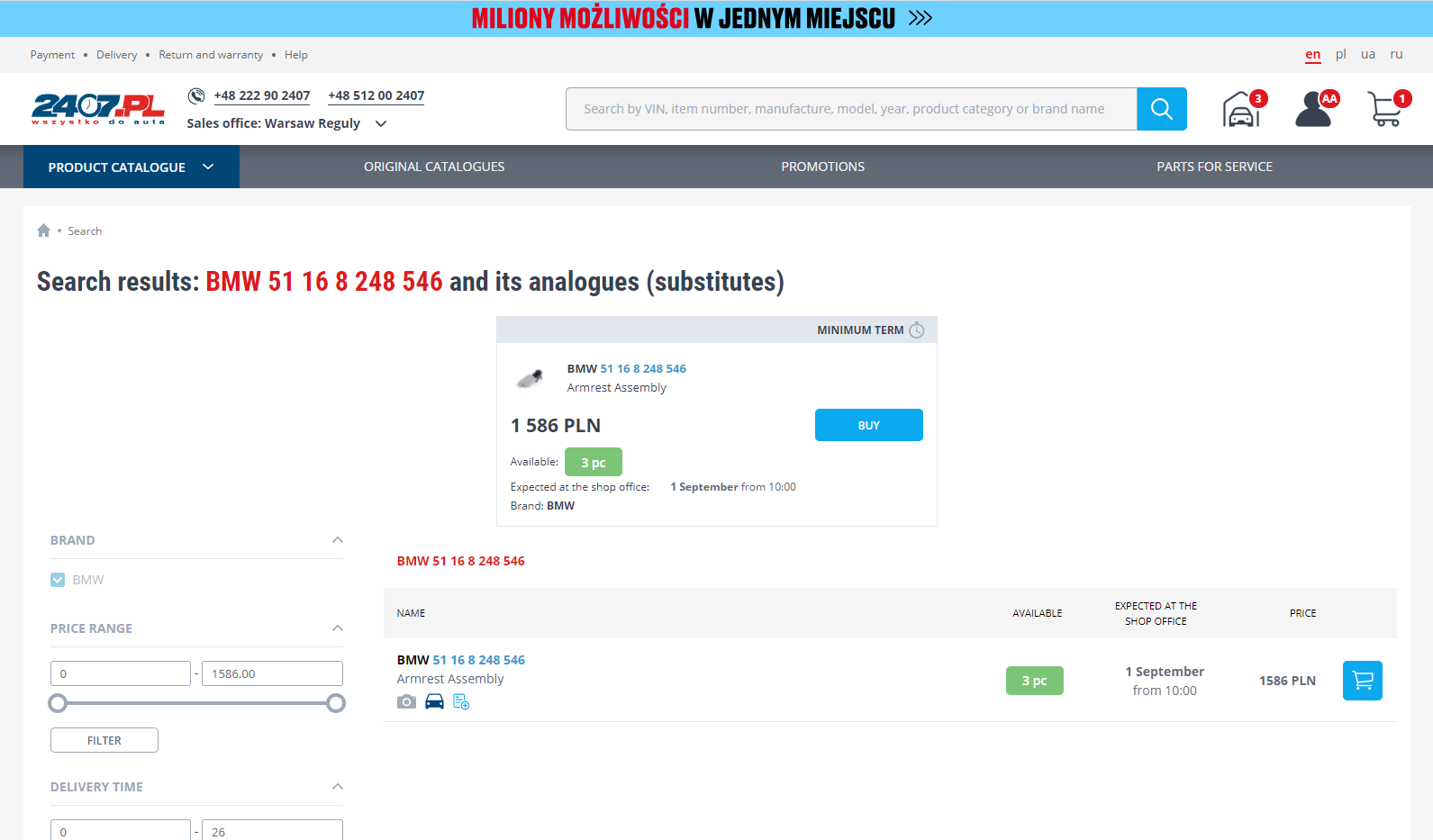
Place the selected product in the basket and place the order.
2. UNIVERSAL GENERAL CATALOG (general universal catalogs)
The use of this catalogs is not restricted and is possible for unregistered users. You can go to the catalog page with a selection of car brands https://2407.pl/cars/

Or start selecting your car make and model directly from the home page https://2407.pl/
It is all one and the same catalog.

After selecting a car, you can select product categories
After selecting the category, view the spare parts and using the filters in the category you will be able to choose the one that suits you best in terms of price, trademark, etc.

3. You can search in some product catalogs without selecting a car.
Example:
Thanks to the many parameters on the left, you can filter and choose the product what you want

If you are not a professional or you do not know how to choose the right spare part - contact the advisors via Chat or by phone. If you have doubts about the selected part number - before placing the order, select "Check the compatibility of the goods with the car" in the "Cart" and complete the data of your car.